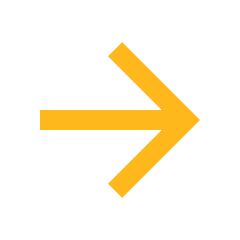- To create a discussion board, select “Discussions” from the course toolbar, then select “New Discussion”.
- Enter the information you want to use as the discussion board prompt.


If you want to add a YuJa video to your post, select the “+” icon and choose “Content Market”.

Scroll down to the bottom of the window, and select “YuJa - Graded item”.
Note: this item does not need to be graded

The YuJa media chooser window will open. From the media chooser, you can choose to upload media already on YuJa, you can upload media to YuJa, or you can create a new recording.

Learn how to use the media chooser → (video ends at 02:06 - return to this page!)
Learn more about how to use the YuJa mobile app to record videos on your smartphone →
Once selected and inserted, give your video a name (ex. Instructor Welcome).

‣
- When you’re ready to post the discussion board, select “Save”.

QILT is here to help you!
If you need help with Canvas, remember there are 24/7/365 phone and chat support options in the Canvas Help menu.
Additional Resources
YuJa Video: Manually Syncing YuJa Video Quiz Grades to the LMS YuJa Video: Manually Syncing YuJa Video Quiz Grades to the LMS
YuJa Video: Manually Syncing YuJa Video Quiz Grades to the LMS
YuJa Video: Using LaTeX in YuJa Video Quiz Questions YuJa Video: Using LaTeX in YuJa Video Quiz Questions
YuJa Video: Using LaTeX in YuJa Video Quiz Questions
YuJa Video: Formatting YuJa Video Quiz Questions in the Quiz Editor YuJa Video: Formatting YuJa Video Quiz Questions in the Quiz Editor
YuJa Video: Formatting YuJa Video Quiz Questions in the Quiz Editor
YuJa Video: YuJa Video Quiz Dynamic Feedback Options YuJa Video: YuJa Video Quiz Dynamic Feedback Options
YuJa Video: YuJa Video Quiz Dynamic Feedback Options
YuJa Video: YuJa Video Quiz Question Types YuJa Video: YuJa Video Quiz Question Types
YuJa Video: YuJa Video Quiz Question Types
YuJa Video: Managing an Existing YuJa Video Quiz YuJa Video: Managing an Existing YuJa Video Quiz
YuJa Video: Managing an Existing YuJa Video Quiz
YuJa Video: YuJa Video Quiz Settings YuJa Video: YuJa Video Quiz Settings
YuJa Video: YuJa Video Quiz Settings
YuJa Video: Sharing Videos via Link or Embed Code YuJa Video: Sharing Videos via Link or Embed Code
YuJa Video: Sharing Videos via Link or Embed Code
YuJa Video: Enabling the YuJa Video Zoom Connector YuJa Video: Enabling the YuJa Video Zoom Connector
YuJa Video: Enabling the YuJa Video Zoom Connector
YuJa Video: Using Media Channels YuJa Video: Using Media Channels
YuJa Video: Using Media Channels
YuJa Video: Insert a YuJa Video Directly in a Canvas Module YuJa Video: Insert a YuJa Video Directly in a Canvas Module
YuJa Video: Insert a YuJa Video Directly in a Canvas Module
YuJa Video: Adding a YuJa Video Quiz to a Canvas Assignment
 YuJa Video: Adding a YuJa Video Quiz to a Canvas Assignment
YuJa Video: Adding a YuJa Video Quiz to a Canvas Assignment

YuJa Video: Creating a YuJa Video Playback Quiz in Canvas
 YuJa Video: Creating a YuJa Video Playback Quiz in Canvas
YuJa Video: Creating a YuJa Video Playback Quiz in Canvas

YuJa Video: Fix Closed Caption Auto-Generation in YuJa Video
 YuJa Video: Fix Closed Caption Auto-Generation in YuJa Video
YuJa Video: Fix Closed Caption Auto-Generation in YuJa Video

YuJa: Video and Screen Settings for YuJa Video Software Capture & Browser Studio
 YuJa: Video and Screen Settings for YuJa Video Software Capture & Browser Studio
YuJa: Video and Screen Settings for YuJa Video Software Capture & Browser Studio

Blackboard: Replying to a Video Discussion Board in Blackboard Ultra with YuJa Video
 Blackboard: Replying to a Video Discussion Board in Blackboard Ultra with YuJa Video
Blackboard: Replying to a Video Discussion Board in Blackboard Ultra with YuJa Video

Blackboard: Creating a Video Discussion Board in Blackboard Ultra with YuJa Video
 Blackboard: Creating a Video Discussion Board in Blackboard Ultra with YuJa Video
Blackboard: Creating a Video Discussion Board in Blackboard Ultra with YuJa Video

Blackboard: Replying to a Video Discussion Board in Blackboard Learn Classic with YuJa Video
 Blackboard: Replying to a Video Discussion Board in Blackboard Learn Classic with YuJa Video
Blackboard: Replying to a Video Discussion Board in Blackboard Learn Classic with YuJa Video

Blackboard: Creating a Video Discussion Board in Blackboard Learn Classic with YuJa Video
 Blackboard: Creating a Video Discussion Board in Blackboard Learn Classic with YuJa Video
Blackboard: Creating a Video Discussion Board in Blackboard Learn Classic with YuJa Video

Learning Design Spotlight: Reflective Pauses with YuJa Video

Learning Design Spotlight: Reflective Pauses with YuJa Video