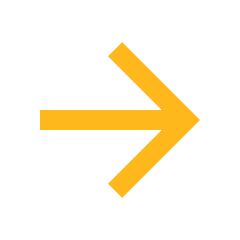Before using the YuJa Software Capture program (downloaded, not the browser capture studio), check the video and screen recording settings noted below and make sure they’re set correctly.
‣
YuJa Software Capture - Windows
‣
YuJa Software Capture - Mac
‣
YuJa Browser Studio
QILT is here to help you!
If you need help with Canvas, remember there are 24/7/365 phone and chat support options in the Canvas Help menu.
Additional Resources
YuJa Video: Manually Syncing YuJa Video Quiz Grades to the LMS YuJa Video: Manually Syncing YuJa Video Quiz Grades to the LMS
YuJa Video: Manually Syncing YuJa Video Quiz Grades to the LMS
YuJa Video: Using LaTeX in YuJa Video Quiz Questions YuJa Video: Using LaTeX in YuJa Video Quiz Questions
YuJa Video: Using LaTeX in YuJa Video Quiz Questions
YuJa Video: Formatting YuJa Video Quiz Questions in the Quiz Editor YuJa Video: Formatting YuJa Video Quiz Questions in the Quiz Editor
YuJa Video: Formatting YuJa Video Quiz Questions in the Quiz Editor
YuJa Video: YuJa Video Quiz Dynamic Feedback Options YuJa Video: YuJa Video Quiz Dynamic Feedback Options
YuJa Video: YuJa Video Quiz Dynamic Feedback Options
YuJa Video: YuJa Video Quiz Question Types YuJa Video: YuJa Video Quiz Question Types
YuJa Video: YuJa Video Quiz Question Types
YuJa Video: Managing an Existing YuJa Video Quiz YuJa Video: Managing an Existing YuJa Video Quiz
YuJa Video: Managing an Existing YuJa Video Quiz
YuJa Video: YuJa Video Quiz Settings YuJa Video: YuJa Video Quiz Settings
YuJa Video: YuJa Video Quiz Settings
YuJa Video: Sharing Videos via Link or Embed Code YuJa Video: Sharing Videos via Link or Embed Code
YuJa Video: Sharing Videos via Link or Embed Code
YuJa Video: Enabling the YuJa Video Zoom Connector YuJa Video: Enabling the YuJa Video Zoom Connector
YuJa Video: Enabling the YuJa Video Zoom Connector
YuJa Video: Using Media Channels YuJa Video: Using Media Channels
YuJa Video: Using Media Channels
YuJa Video: Insert a YuJa Video Directly in a Canvas Module YuJa Video: Insert a YuJa Video Directly in a Canvas Module
YuJa Video: Insert a YuJa Video Directly in a Canvas Module
YuJa Video: Adding a YuJa Video Quiz to a Canvas Assignment
 YuJa Video: Adding a YuJa Video Quiz to a Canvas Assignment
YuJa Video: Adding a YuJa Video Quiz to a Canvas Assignment

YuJa Video: Creating a YuJa Video Playback Quiz in Canvas
 YuJa Video: Creating a YuJa Video Playback Quiz in Canvas
YuJa Video: Creating a YuJa Video Playback Quiz in Canvas

YuJa Video: Fix Closed Caption Auto-Generation in YuJa Video
 YuJa Video: Fix Closed Caption Auto-Generation in YuJa Video
YuJa Video: Fix Closed Caption Auto-Generation in YuJa Video

YuJa: Video and Screen Settings for YuJa Video Software Capture & Browser Studio
 YuJa: Video and Screen Settings for YuJa Video Software Capture & Browser Studio
YuJa: Video and Screen Settings for YuJa Video Software Capture & Browser Studio

Blackboard: Replying to a Video Discussion Board in Blackboard Ultra with YuJa Video
 Blackboard: Replying to a Video Discussion Board in Blackboard Ultra with YuJa Video
Blackboard: Replying to a Video Discussion Board in Blackboard Ultra with YuJa Video

Blackboard: Creating a Video Discussion Board in Blackboard Ultra with YuJa Video
 Blackboard: Creating a Video Discussion Board in Blackboard Ultra with YuJa Video
Blackboard: Creating a Video Discussion Board in Blackboard Ultra with YuJa Video

Blackboard: Replying to a Video Discussion Board in Blackboard Learn Classic with YuJa Video
 Blackboard: Replying to a Video Discussion Board in Blackboard Learn Classic with YuJa Video
Blackboard: Replying to a Video Discussion Board in Blackboard Learn Classic with YuJa Video

Blackboard: Creating a Video Discussion Board in Blackboard Learn Classic with YuJa Video
 Blackboard: Creating a Video Discussion Board in Blackboard Learn Classic with YuJa Video
Blackboard: Creating a Video Discussion Board in Blackboard Learn Classic with YuJa Video

Learning Design Spotlight: Reflective Pauses with YuJa Video

Learning Design Spotlight: Reflective Pauses with YuJa Video