Cloud-based advanced survey software
Looking to sign in to Qualtrics? Click here →
Need support for Qualtrics?
The right place to get help depends on your question. Click here to open our support form→
What is Qualtrics?
Qualtrics XM is a cloud-based survey software that empowers faculty, staff, and students to create surveys, collect feedback, and analyze real-time responses through an intuitive interface. With advanced features like customizable templates, logic branching, and integration with other data platforms, Qualtrics is suited for various purposes, from academic research to administrative assessments.
Qualtrics allows users of all technical skill levels to easily gather, interpret, and act on the data they collect.
Students can utilize Qualtrics to support various academic research and data analysis needs. Whether for class projects, research papers, or capstones, the platform allows students to design and distribute surveys, gather primary data, and apply statistical analysis to their findings. Features like logic branching ensure relevant and accurate data collection, while the ability to export results to programs like SPSS or Excel supports more detailed analysis. For complex research, Qualtrics provides advanced question types, handles large datasets, and offers comprehensive reporting options, helping students maintain methodologically sound research and organized data.


Faculty and staff also benefit from Qualtrics for tasks like course feedback, program evaluations, and institutional assessments. Faculty can collect quantitative and qualitative data to assess learning outcomes or improve teaching strategies, while staff can use the platform to track key performance indicators (KPIs) and conduct satisfaction surveys or event feedback.
With its ability to handle large datasets and automated reporting, including comprehensive reporting options, Qualtrics streamlines data collection processes, making it a valuable tool for improving decision-making across the institution.
How do I access Qualtrics?
First-time users

Returning users
Where can I find training on Qualtrics?
XM Basecamp, provided to QU users through our Qualtrics subscription, has a robust catalog of training, including on-demand courses, certifications, events, and webinars. Access XM Basecamp today →
Qualtrics also offers Learn Qualtrics Live sessions periodically. View and register for upcoming Learn Qualtrics Live sessions →
Learn Qualtrics Live is a 60-minute, expert-led training designed to help you build confidence and develop hands-on skills across key Qualtrics features. Each session combines practical demonstrations with step-by-step guidance so you leave knowing not just what’s possible, but how to do it in your own account.
Resource Gallery
Use the buttons (drop-down menu on mobile) below to toggle through resources.