Date
July 2, 2025
Type
Knowledge Base (KB)
Owner
XM Basecamp, provided to QU users through our Qualtrics subscription, has a robust catalog of training, including on-demand courses, certifications, events, and webinars.
Have a Qualtrics request or problem? Click here →
Accessing XM Basecamp
- Sign in to Qualtrics with an existing QU account, or create your QU account.
- In the top right, select the question mark icon (1), then choose “Take courses on XM Basecamp” (2).

- On the XM Basecamp home page, select “Log In” on the top right of the page.
If a person icon appears instead of “Login” text, skip to Courses We Recommend below. You’re already signed in!

- Select “Qualtrics Credentials” as the sign in method.

- Select “Sign in with SSO” on the sign in screen.

- Enter “quinnipiac” as the organization ID and click the blue “Continue” button.

- You will be taken to Microsoft 365 to sign in with your Quinnipiac e-mail and password, or taken back to the XM Basecamp homepage if you were already signed in.
Use the links below to register for a recommended course, or explore XM Basecamp for something else you’re interested in!
Courses We Recommend
Course Name | Learning Objectives | Link |
Meet the Support Site | - Understand what the Qualtrics support site is and when to use it | |
Planning and Designing a Survey | - Understand the stages of a survey project
- Articulate why planning a project is important
- Plan a survey project with outcomes in mind
- Apply best practice design principles to questions and structure | |
Building a Survey Project | - Understand the project types available
- Create and build a professional survey
- Effectively organize and randomize your questions
- Know when and how to use question logic
- Customize the survey experience settings ahead of publishing | |
Utilizing Qualtrics Workflows (optional) | - Understand what Workflows are and why they are used
- Know how to build a Workflow and add Conditions
- Gain knowledge of Qualtrics Workflow Templates and Tasks | |
Distributing a Survey Project | - Understand the basic Distribution options available
- Prepare a mailing list for your survey invite
- Send your survey invite via email
- Use best practices to craft email invitations
- Schedule reminders and thank you messages to respondents | |
Understanding Survey Data | - Understand the anatomy of the Data & Analysis Tab
- Edit and format your data table
- Manage and understand your data responses
- Export and import data into the platform | |
Using Text iQ to Analyze Comments (optional) | - Understand the Value of Text iQ
- Design your survey with proper text entry questions
- Build Text Topics to reveal unexpected insights
- Understand Sentiment Analysis
- Visualize text data within Dashboards | |
Reporting Survey Results with Results Dashboards | - Understand the options available for reporting your data in Qualtrics
- Quickly view the results of your survey
- Create visually appealing dashboard widgets and pages
- Use advanced settings to create more complex visualizations
- Share your dashboard in multiple ways so that others can explore your results | |
Reporting Your Research Feedback | - Create and customize data visualizations with graphs and tables in a comprehensive, shareable report |
Have questions or need help? We’re here!
If you need help with  Canvas, remember there are 24/7/365 phone and chat support options in the Canvas Help menu.
Canvas, remember there are 24/7/365 phone and chat support options in the Canvas Help menu.
Additional Resources
Use the buttons (drop-down menu on mobile) below to toggle through resources.
Qualtrics: Create a Qualtrics Account (first-time users) Qualtrics: Create a Qualtrics Account (first-time users)
Qualtrics: Create a Qualtrics Account (first-time users)
Qualtrics: Sign-in to an Existing QU Qualtrics Account Qualtrics: Sign-in to an Existing QU Qualtrics Account
Qualtrics: Sign-in to an Existing QU Qualtrics Account
Qualtrics: Default Permissions for Qualtrics Accounts Qualtrics: Default Permissions for Qualtrics Accounts
Qualtrics: Default Permissions for Qualtrics Accounts