By default, student, faculty, and staff Qualtrics accounts have certain permission limits in place. QILT can adjust these limits on a case-by-case basis to accommodate academic or organizational needs, ensuring that they don’t hinder your ability to use Qualtrics effectively.
On our Calendly, select “Qualtrics” from the request category drop-down menu to ask questions and receive support related to Qualtrics.

Limits Per Survey
- Maximum 30 questions
- Maximum 1,000 responses
Question Type Limits
Enabled | Disabled |
Multiple Choice | Constant Sum |
Matrix Table | Graphic Slider |
Open-Ended Text | Pick, Group, and Rank |
Descriptive Section | Drill Down |
Slider | Hot Spot |
Rank Order | Heat Map |
Side by Side | Timing |
Video Response | Metadata |
Gap Analysis | |
File Upload | |
Dynamic Matrix | |
Captcha Verification | |
Net Promoter Score | |
Highlight Text | |
Signature | |
Autocomplete with Google Maps | |
Autocomplete with Supplemental Data |
Platform Features Disabled
- API
- JavaScript
- Stats iQ
- Crosstabs
- Response weighting
- Use of imported data projects
- Audio & video data analysis features
- SMS distribution
- WhatsApp distribution
- Marketo distribution
- Conjoint
- Triggers
- Quotas and Advanced quotas
- Table of Contents
- Screen-outs & allowing screened out responses
- Managing directory roles
Users interested in using the Qualtrics Directory features should reach out to QILT before starting a new directory. Users who start their own directories are not able to manage directory roles, meaning directory contacts will be visible to all users.
Permissions when Collaborating
Your account will not inherit adjusted permissions just by collaborating on projects with other users who have adjusted permissions.
Collaboration scenario:
- Your colleague, Alan, has permission limits adjusted for his account. Instead of a 30-question limit, QILT has given him a 50-question limit.
- Alan has started a survey project, and invited you to collaborate on it with him within Qualtrics.
- You have a Qualtrics account with the default permission limits, which means you have a 30-question limit.
- Even though Alan started the project, and is adding you as a collaborator, you will not be able to add questions to the survey after the 30 question limit has been reached. The same applies for question type limits and disabled platform features.
Have questions or need help? We’re here!
If you need help with  Canvas, remember there are 24/7/365 phone and chat support options in the Canvas Help menu.
Canvas, remember there are 24/7/365 phone and chat support options in the Canvas Help menu.
Additional Resources
Use the buttons (drop-down menu on mobile) below to toggle through resources.