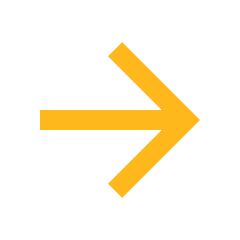Need support for Office 365?
Visit IT's MyQ site for support resources related to Office 365 →
How do I access Office 365?
Click here to access Office 365 (Quinnipiac Microsoft 365 account required) →
What is Office 365?
Office 365 (sometimes called Microsoft Office or Microsoft 365) is a suite of productivity tools and applications developed by Microsoft.
At Quinnipiac, Office 365 is accessible by students, faculty, and staff and is managed by IT.
QILT supports using the apps in the suite in teaching and learning environments.