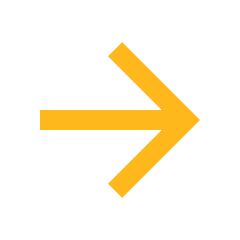- Create a new assignment.
- Check the “Do not count this assignment towards the final grade” box or add it to a zero-weight “Extra Credit” assignment group, if your course uses assignment group weights.

- Choose how to display the grade:
- Points if counting total extra points.
- Complete/Incomplete if tracking whether they did extra work.
- Choose a submission type:
- Online if you want students to submit work for extra credit.
- No submission if you just need a column to track points.

- Save and publish the assignment.
View More About Extra Credit in Canvas
Extra Credit: Quick Reference Guide on Extra Credit in Canvas Extra Credit: Quick Reference Guide on Extra Credit in Canvas
Extra Credit: Quick Reference Guide on Extra Credit in Canvas
Extra Credit: Tracking Overall Final Grade Extra Credit in Canvas Extra Credit: Tracking Overall Final Grade Extra Credit in Canvas
Extra Credit: Tracking Overall Final Grade Extra Credit in Canvas
Extra Credit: Awarding Extra Credit on a Student’s Overall Grade in Canvas Extra Credit: Awarding Extra Credit on a Student’s Overall Grade in Canvas
Extra Credit: Awarding Extra Credit on a Student’s Overall Grade in Canvas
Extra Credit: Creating Extra Credit Assignments in Canvas Extra Credit: Creating Extra Credit Assignments in Canvas
Extra Credit: Creating Extra Credit Assignments in Canvas
Extra Credit: Awarding Extra Credit on Quizzes or Exams in Canvas Extra Credit: Awarding Extra Credit on Quizzes or Exams in Canvas
Extra Credit: Awarding Extra Credit on Quizzes or Exams in Canvas
Self-Service: Submit Grades from Canvas to Self-Service Self-Service: Submit Grades from Canvas to Self-Service
Self-Service: Submit Grades from Canvas to Self-Service
QILT is here to help you!
If you need help with Canvas, remember there are 24/7/365 phone and chat support options in the Canvas Help menu.
Additional Resources