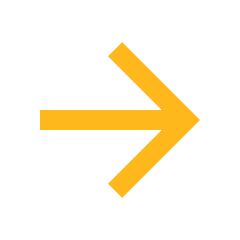Strategy 1: Zero-Point Assignment with Grade > Zero
- Create an assignment worth 0 points, grade the student higher than 0 points
- Pros: Simple, works well with total point final grades.
- Cons: Less simple with weighted totals.
- If using weighted total, harder to tell the impact to a student’s grade.
- ((points attained ÷ points possible) × weight) + … = #% out of 100%.
- Must be in an assignment group with weight > 0%.
- Can’t do the math – divide earned points by zero.

Strategy 2: Dropping an Assignment in an Assignment Group

- Removes # of lowest scoring assignment from student’s possible points, increasing their overall score.
- Applies automatically to everyone for their lowest graded work in an assignment group.
- You can choose to not drop certain graded work.
- Pros: More equitable. Can be enabled or disabled at any time
- Cons: Requires setting up assignment groups to organize your assignments. Applies to everyone regardless of effort.
Strategy 3: Excusing an Assignment
- Allows you to choose across assignment groups what you want to drop, or only drop for certain students.
- Excused assignment doesn’t count towards possible points, which if used on low scoring assignments can raise overall score.
- Pros: More granular control of dropping assignments. Useful for excusing work done in class when student is sick
- Cons: Requires you to manually select which assignment you want to excuse for each student, and track that you’ve already excused work.

Strategy 4: Enter a Grade Higher Than a Rubric Criteria is Worth

- When grading in a rubric, you can give more points for a criteria than it's worth.
- Pros: Can track extra work per criteria.
- Cons: Doesn’t display rating description (e.g. Excellent, Good, Needs Work, etc.), and requires creating a rubric in Canvas.
View More About Extra Credit in Canvas
Extra Credit: Quick Reference Guide on Extra Credit in Canvas Extra Credit: Quick Reference Guide on Extra Credit in Canvas
Extra Credit: Quick Reference Guide on Extra Credit in Canvas
Extra Credit: Tracking Overall Final Grade Extra Credit in Canvas Extra Credit: Tracking Overall Final Grade Extra Credit in Canvas
Extra Credit: Tracking Overall Final Grade Extra Credit in Canvas
Extra Credit: Awarding Extra Credit on a Student’s Overall Grade in Canvas Extra Credit: Awarding Extra Credit on a Student’s Overall Grade in Canvas
Extra Credit: Awarding Extra Credit on a Student’s Overall Grade in Canvas
Extra Credit: Creating Extra Credit Assignments in Canvas Extra Credit: Creating Extra Credit Assignments in Canvas
Extra Credit: Creating Extra Credit Assignments in Canvas
Extra Credit: Awarding Extra Credit on Quizzes or Exams in Canvas Extra Credit: Awarding Extra Credit on Quizzes or Exams in Canvas
Extra Credit: Awarding Extra Credit on Quizzes or Exams in Canvas
Self-Service: Submit Grades from Canvas to Self-Service Self-Service: Submit Grades from Canvas to Self-Service
Self-Service: Submit Grades from Canvas to Self-Service
QILT is here to help you!
If you need help with Canvas, remember there are 24/7/365 phone and chat support options in the Canvas Help menu.
Additional Resources