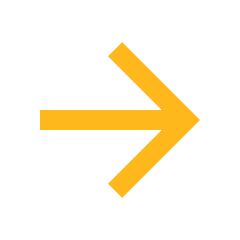Need support for VoiceThread?
E-mail VoiceThread Support →
What is VoiceThread?
VoiceThread (abbreviated “VT”) is an interactive multimedia tool that is integrated into our Learning Management System (LMS), allowing for asynchronous creation, sharing, and commenting by you and your students, including:
- Video, text, and audio commenting
- Multiple file formats for uploading, such as images, PowerPoint, or PDF.
- Captions
- Graded activities
- Student collaboration on group presentations
Resource Gallery
VoiceThread: Building Authentic Connections with Your Students using VoiceThread!
 VoiceThread: Building Authentic Connections with Your Students using VoiceThread!
VoiceThread: Building Authentic Connections with Your Students using VoiceThread!

VoiceThread: Engage Your Students with Our Ready-to-Use Voicethread Slide Template
 VoiceThread: Engage Your Students with Our Ready-to-Use Voicethread Slide Template
VoiceThread: Engage Your Students with Our Ready-to-Use Voicethread Slide Template

VoiceThread: Adding a VoiceThread to Your Blackboard Learn Classic Course
 VoiceThread: Adding a VoiceThread to Your Blackboard Learn Classic Course
VoiceThread: Adding a VoiceThread to Your Blackboard Learn Classic Course

VoiceThread: Adding a VoiceThread to Your Blackboard Ultra Course
 VoiceThread: Adding a VoiceThread to Your Blackboard Ultra Course
VoiceThread: Adding a VoiceThread to Your Blackboard Ultra Course

VoiceThread: Creating a VoiceThread Create Assignment
 VoiceThread: Creating a VoiceThread Create Assignment
VoiceThread: Creating a VoiceThread Create Assignment

VoiceThread: Setting up a VoiceThread Comment Assignment
 VoiceThread: Setting up a VoiceThread Comment Assignment
VoiceThread: Setting up a VoiceThread Comment Assignment

VoiceThread: Student Guide to Commenting on a VoiceThread
 VoiceThread: Student Guide to Commenting on a VoiceThread
VoiceThread: Student Guide to Commenting on a VoiceThread

VoiceThread: Student Guide to Submitting a VoiceThread Assignment
 VoiceThread: Student Guide to Submitting a VoiceThread Assignment
VoiceThread: Student Guide to Submitting a VoiceThread Assignment

VoiceThread: Creating Student Groups in VoiceThread in Blackboard Learn
 VoiceThread: Creating Student Groups in VoiceThread in Blackboard Learn
VoiceThread: Creating Student Groups in VoiceThread in Blackboard Learn

VoiceThread: Setting Up Group Presentations with VoiceThread in Blackboard Learn
 VoiceThread: Setting Up Group Presentations with VoiceThread in Blackboard Learn
VoiceThread: Setting Up Group Presentations with VoiceThread in Blackboard Learn

VoiceThread: Grade Not Appearing in Blackboard Grade Center VoiceThread: Grade Not Appearing in Blackboard Grade Center
VoiceThread: Grade Not Appearing in Blackboard Grade Center
VoiceThread: How to Create a VoiceThread Assignment in Canvas VoiceThread: How to Create a VoiceThread Assignment in Canvas
VoiceThread: How to Create a VoiceThread Assignment in Canvas
QILT is here to help you!
If you need help with Canvas, remember there are 24/7/365 phone and chat support options in the Canvas Help menu.