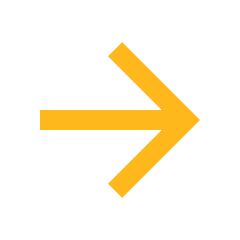- Navigate to the course and location in the course, such as a module where you would like to add VT. Select “Build Content” and “VoiceThread 1.3”

- If you would like to create a graded activity, you need to select “Enable Evaluation.”

- Select the type of activity to create.

- Assignment Builder: Adds a gradable VT link that is instructor-facilitated.
- Example - You would like self-introductions, project check-ins, individual presentations, responses to a language learning prompt, etc.
- Individual VoiceThread: Adds a link to an ungraded VT that is instructor-facilitated.
- Example - You would like options for sharing and commenting on content that is not graded.
- Course View: Adds a course-wide VT link that is open for student creation.
- Example - You would like students to create group presentations. Students control creating a VT, adding members for editing, and giving others viewing permissions.


Additional Tips
Consider how your VT setup aligns with what you hope to achieve with an assignment, such as getting to know your students, building community, critical thinking, engagement, practice, or group presentation. Because of our LMS integration, your students' access to VT is seamless. If a student has an access issue, the quickest way for them to resolve it is to contact pro-support@voicethread.com, and the response time is within a few hours.
QILT is here to help you!
If you need help with Canvas, remember there are 24/7/365 phone and chat support options in the Canvas Help menu.
Additional Resources
VoiceThread: How to Create a VoiceThread Assignment in Canvas VoiceThread: How to Create a VoiceThread Assignment in Canvas
VoiceThread: How to Create a VoiceThread Assignment in Canvas
VoiceThread: Creating Student Groups in VoiceThread in Blackboard Learn
 VoiceThread: Creating Student Groups in VoiceThread in Blackboard Learn
VoiceThread: Creating Student Groups in VoiceThread in Blackboard Learn

VoiceThread: Setting Up Group Presentations with VoiceThread in Blackboard Learn
 VoiceThread: Setting Up Group Presentations with VoiceThread in Blackboard Learn
VoiceThread: Setting Up Group Presentations with VoiceThread in Blackboard Learn

VoiceThread: Grade Not Appearing in Blackboard Grade Center VoiceThread: Grade Not Appearing in Blackboard Grade Center
VoiceThread: Grade Not Appearing in Blackboard Grade Center
VoiceThread: Creating a VoiceThread Create Assignment
 VoiceThread: Creating a VoiceThread Create Assignment
VoiceThread: Creating a VoiceThread Create Assignment

VoiceThread: Setting up a VoiceThread Comment Assignment
 VoiceThread: Setting up a VoiceThread Comment Assignment
VoiceThread: Setting up a VoiceThread Comment Assignment

VoiceThread: Building Authentic Connections with Your Students using VoiceThread!
 VoiceThread: Building Authentic Connections with Your Students using VoiceThread!
VoiceThread: Building Authentic Connections with Your Students using VoiceThread!

VoiceThread: Student Guide to Commenting on a VoiceThread
 VoiceThread: Student Guide to Commenting on a VoiceThread
VoiceThread: Student Guide to Commenting on a VoiceThread

VoiceThread: Engage Your Students with Our Ready-to-Use Voicethread Slide Template
 VoiceThread: Engage Your Students with Our Ready-to-Use Voicethread Slide Template
VoiceThread: Engage Your Students with Our Ready-to-Use Voicethread Slide Template

VoiceThread: Student Guide to Submitting a VoiceThread Assignment
 VoiceThread: Student Guide to Submitting a VoiceThread Assignment
VoiceThread: Student Guide to Submitting a VoiceThread Assignment

VoiceThread: Adding a VoiceThread to Your Blackboard Ultra Course
 VoiceThread: Adding a VoiceThread to Your Blackboard Ultra Course
VoiceThread: Adding a VoiceThread to Your Blackboard Ultra Course

VoiceThread: Adding a VoiceThread to Your Blackboard Learn Classic Course
 VoiceThread: Adding a VoiceThread to Your Blackboard Learn Classic Course
VoiceThread: Adding a VoiceThread to Your Blackboard Learn Classic Course