Turnitin, Panorama, Microsoft 365, and more.
Published as part of QILT News & Notes Fall 2025

Turnitin (Plagiarism Detection)
Turnitin is a plagiarism detection and academic integrity tool, integrated directly into Canvas, that checks student work against a vast database of web pages, publications, and previously submitted student papers. It generates a similarity report that highlights matching text and provides a percentage score indicating how much of the submission overlaps with existing sources.
SafeAssign is still available in Blackboard for courses there.
We do not have any of the AI-detection add-ons in Turnitin. Please see this memo from the Office of Academic Integrity and Accountability (OAIA) and QILT for more information about AI detectors.
YuJa Panorama (Accessibility)

Panorama is a powerful accessibility tool that integrates directly into Canvas, to identify and fix accessibility issues, generate alternative file formats, and support inclusive learning through AI-powered remediation tools. Instructors can use YuJa Panorama to enhance course accessibility and improve the learning experience in their courses.
The Autopilot and PDF Structural Remediation features within Panorama are coming soon.
Ally is still available in Blackboard for courses there.
Register for our Panorama workshop!

Microsoft 365 (Collaboration)
The Microsoft 365 integration allows instructors to embed OneDrive content in their Canvas courses without needing to download or generate a share link. It also allows students to submit files in Canvas from their OneDrive.
Select Microsoft Education in your Canvas course navigation, or the M365 logo in the Canvas rich content editor toolbar, to get started!




💡 Canvas Tip 💡
Do you need to reach out to students who have completed a specific assignment or who have not? The Message Students Who feature in Canvas makes it simple!
From the Gradebook, you can send targeted messages based on status—such as “Haven’t submitted yet” or “Scored less than.” It’s an efficient way to provide reminders, encouragement, or feedback without emailing everyone individually.


Each student receives a separate message, so they won’t know what other students received the same message. Do not use student names in your messages.