Date
May 21, 2025
Type
Knowledge Base (KB)
Owner
Modules in Canvas are used to organize course content by weeks, units, or a different organizational structure.
Create Modules (think folders) in the way you regularly structure your course; these can be Weeks, Units, Chapters etc. You can:
- Add Assignments, Quizzes, Pages, Discussions, external URLs, External Tools (such as YuJa) and more to each Module.
- Reorder your Modules and the individual items within the Modules with the drag and drop interface in Canvas.
Students will see a "Next" and "Previous" button to guide them through the Module.
To create a Module, follow the steps below:
- From within your Canvas course, navigate to Modules in the course navigation on the left of your screen.

- Select the blue “+ Module” button in the top right.

- Give the module a name. Optionally, you can check the box to lock the module until a specific date, or use “Prerequisites” to lock the module until previous modules are completed. Click the blue “Add Module” button to create the module.

Your module is ready for content!

Additional Resources
Select an icon below or visit our Canvas home page →