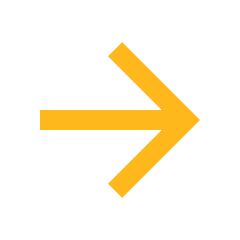This guide is intended for instructors who have imported tests, quizzes, or exams from Blackboard into Canvas and are seeing missing images in quiz questions. These issues are often due to errors during the import process or unsupported image formats.
If your test, quiz or exam:
- was imported from Blackboard,
- is missing images in questions, and
- possibly triggered import errors during the course import into Canvas
… then your imported quizzes need to be deleted and reimported by doing the following:
- Delete the Quizzes from your Canvas course.
- Go to the Quizzes area in your Canvas course.
- Delete the tests/quizzes/exams that were imported with missing images by clicking the three dots next to the quiz and selecting “Delete.”
- Re-import the Tests/Quizzes/Exams from Blackboard by following this step-by-step guide: Migrating Tests and Pools from Blackboard Original to Canvas
- Verify Image Visibility
- After import and migration, open the quizzes in Canvas and confirm that all images now appear as expected.
- If some images are still missing after re-importing, it may be due to unsupported image formats. You will need to re-upload those images manually within Canvas.

QILT is here to help you!
If you need help with Canvas, remember there are 24/7/365 phone and chat support options in the Canvas Help menu.
Additional Resources