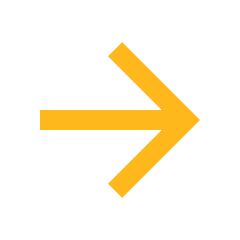Our learning designers are available to work with you one-on-one to review your grading setup! Whether you’re using the Canvas Gradebook (with its companion grading tool, SpeedGrader) or the Blackboard Grade Center, we can help verify that your grade calculations are accurate, assignment groups and weights are configured properly, and settings such as late/missing policies and grade posting behave the way you intend. We can also walk you through the grading interfaces, such as using SpeedGrader for efficient evaluation in Canvas, or help troubleshoot anything that doesn’t look quite right.
A brief, optional consultation with a learning designer can save you time, streamline your end-of-term workflow, and help prevent last-minute surprises.
Sessions are scheduled by default via Zoom, but if you prefer to meet in person, once you book your session simply reach out to your assigned designer and we will happily accommodate your request.
Our website has a number of resources for grading in both Blackboard and Canvas, which can be found below.
Resources for Grading in Blackboard
Use the buttons (drop-down menu on mobile) below to toggle through resources.
Resources for Grading in Canvas
Use the buttons (drop-down menu on mobile) below to toggle through resources.
QILT is here to help you!
If you need help with Canvas, remember there are 24/7/365 phone and chat support options in the Canvas Help menu.
Additional Resources