Tools integrated into Canvas for collaborative virtual whiteboarding and intelligent diagramming
All Canvas courses include access to the Lucid Education Suite, empowering instructors and students with visual collaboration tools (whiteboarding and diagramming) within Canvas.
Need support for Lucid?
Overview of the Suite
The Lucid Education Suite comprises Lucidspark (collaborative virtual whiteboard) and Lucidchart (intelligent diagramming application).
These tools elevate your and your students' teaching and learning experience in Canvas through interactive assignments, collaborative whiteboards, and more engaging activities.

Lucidspark is an interactive online whiteboard designed to brainstorm, collaborate, and organize ideas in real time. From planning a group project, mapping out research ideas, or facilitating a class discussion, Lucidspark provides an easy-to-use, visual workspace that enhances learning and teamwork.
Faculty Use Cases: Facilitate interactive lectures, encourage participation, and visually map course concepts.
Student Use Cases: Collaborate on projects, plan presentations, and organize study materials in a dynamic space.

Lucidchart is a web-based diagramming application used to visualize complex ideas, create flowcharts, and organize information in an interactive and collaborative way. From mapping out a research paper, illustrating a process, or structuring a group project, Lucidchart provides an intuitive platform for bringing concepts to life.
Faculty Use Cases: Illustrate complex theories, structure course content, and create interactive assignments.
Student Use Cases: Organize ideas for research projects, build process diagrams, and collaborate on presentations.