Date
August 28, 2024
Type
Knowledge Base (KB)
Owner
When setting up Perusall in your course, step 3 “Student cost” allows you to set the student cost to access the content you’ve selected and/or your own materials or additional books that you’ve uploaded to your Perusall library. If you set the student cost to “$0.” students will not be prompted to pay when accessing content in your course through Perusall.

To complete this step, select one or more of the checkboxes in the list of actions Perusall suggests instructors take.
Have questions or need help? We’re here!
If you need help with  Canvas, remember there are 24/7/365 phone and chat support options in the Canvas Help menu.
Canvas, remember there are 24/7/365 phone and chat support options in the Canvas Help menu.
Additional Resources
LTI: Setting up and Integrating Perusall with Canvas LTI: Setting up and Integrating Perusall with Canvas
LTI: Setting up and Integrating Perusall with Canvas
Perusall: Setting Student Cost in Perusall Perusall: Setting Student Cost in Perusall
Perusall: Setting Student Cost in Perusall
Perusall: Verification Failure Registering for Perusall Perusall: Verification Failure Registering for Perusall
Perusall: Verification Failure Registering for Perusall