Your module is not visible to students until it is published. To publish or unpublish a module:
Select the checkmark or crossed-out circle icon, then choose from the options displayed.
Publish module and all items: will publish the module and all items within that module
Publish module only: will publish only the module, but none of the items within that module
Unpublish module and all items: will unpublish the module and all items within that module
Unpublish module only: will unpublish only the module, but none of the items within that module

Publishing other content (assignments, discussions, pages, quizzes) in Canvas follows the same idea. Select the crossed-out circle icon to publish content.
This can be done from the Modules area, if the content is within a module:

Or from within the assignment, discussion, page, or quiz (publish button location may vary):


Have questions or need help? We’re here!
If you need help with  Canvas, remember there are 24/7/365 phone and chat support options in the Canvas Help menu.
Canvas, remember there are 24/7/365 phone and chat support options in the Canvas Help menu.
Additional Resources
Select an icon below or visit our Canvas home page →