Date
May 21, 2025
Type
Knowledge Base (KB)
Owner
You can drag a module, or the items in a module, to rearrange them.
- Hover your mouse over the 8 dotted handle on the left of a module or an item in a module, and then click and drag to rearrange.

- You can also move a module, or the items in a module, by selecting the three dots to the right of an item and then selecting “Move to…”

Then, select what module and where in the module you’d like to move it.

Have questions or need help? We’re here!
If you need help with  Canvas, remember there are 24/7/365 phone and chat support options in the Canvas Help menu.
Canvas, remember there are 24/7/365 phone and chat support options in the Canvas Help menu.
Additional Resources
Select an icon below or visit our Canvas home page →