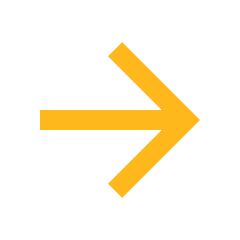There are no required steps for you to take to prepare your courses for migration. When you opt-in to a migration phase, we’ll ask you if you want your course content migrated (following option 1 or 2 below) or just a Canvas shell created (option 3 below). Blackboard course content will not automatically be migrated to Canvas.
Option 1: Clean Up Your Course in a Blackboard Sandbox Before Migration
Clean up course content, verify naming conventions, and remove unnecessary content from nested folders within a Blackboard sandbox before importing into Canvas.
Option 2: Migrate Course Content from Blackboard As-Is, Edit Within Canvas
Export your entire Blackboard course and import it directly into Canvas without modifications, then make adjustments within Canvas.
Option 3: Start Fresh in Canvas and Insert as You Build
Start fresh in a blank Canvas course. Download files from your Blackboard course and upload them to your Canvas course as you build.
Your QILT learning designer will walk you through the pros and cons of each option, and take you through the next steps.
QILT is here to help you!
If you need help with Canvas, remember there are 24/7/365 phone and chat support options in the Canvas Help menu.
Additional Resources