Date
May 21, 2025
Type
Knowledge Base (KB)
Owner
Modules can be locked until a specific date, which is helpful if you want them to open automatically at the start of the week without needing to do it manually.
To lock a module until a specific date:
- Select the three dots to the right of a module, and then select “Edit.”

- Check the box for “Lock Until”, and then select the calendar icon to select a date, and the dropdown menu to select a time. Then, select the blue “Save” button.

Have questions or need help? We’re here!
If you need help with  Canvas, remember there are 24/7/365 phone and chat support options in the Canvas Help menu.
Canvas, remember there are 24/7/365 phone and chat support options in the Canvas Help menu.
Additional Resources
Select an icon below or visit our Canvas home page →