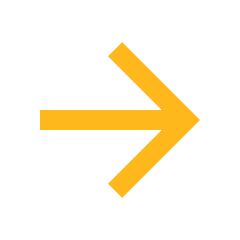Access to courses in Canvas extends for faculty and students one year after the course ends. For assignments that had a due date attached when the course was running, you can use the “Assign Access” functions in Canvas to assign the assignments to the specific student who needs to complete them.
Since the term has ended, you’ll need to leave the due dates blank for the student in their “Assign To” box.
QILT is here to help you!
If you need help with Canvas, remember there are 24/7/365 phone and chat support options in the Canvas Help menu.
Additional Resources