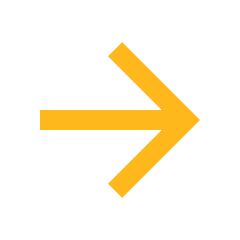Yes! In partnership with learning design at Instructure (developers of Canvas), we have developed a QU-branded Canvas course template. The template includes a branded course home page, and example getting started, learning module, and course conclusion module structures. It also includes assignment and discussion board templates, as well as page templates.
More details about this template, customization options, and other resources will be given to you by a learning designer during the migration process. You can preview the template here.
QILT is here to help you!
If you need help with Canvas, remember there are 24/7/365 phone and chat support options in the Canvas Help menu.
Additional Resources