Date
May 21, 2025
Type
Knowledge Base (KB)
Owner
You can assign modules to individual students or sections. To do so:
- Select the three dots to the right of the module and select “Assign To…”

- Select the button for “Assign To,” then type the name of the student(s) or section(s) you wish to assign this module to. Select the name or section to add it to the list, then continue typing if you want to add additional students or sections. When you’re finished, select the blue “Save” button in the bottom right.

Have questions or need help? We’re here!
If you need help with  Canvas, remember there are 24/7/365 phone and chat support options in the Canvas Help menu.
Canvas, remember there are 24/7/365 phone and chat support options in the Canvas Help menu.
Additional Resources
Select an icon below or visit our Canvas home page →