Date
May 21, 2025
Type
Knowledge Base (KB)
Owner
You can add content to a module in two different ways:
- You can drag files (PDFs, Word documents, PPTs, etc.) from your computer to the module to upload.
- You can add pre-existing or new Assignments, Quizzes, Files, Pages, Discussions, and more by clicking on the “+” icon in the top right of a module, selecting the type of content you’d like to add or create via the dropdown menu, and then selecting the content from the list to add to the module or choosing to create new content at the top of the list.

Have questions or need help? We’re here!
If you need help with  Canvas, remember there are 24/7/365 phone and chat support options in the Canvas Help menu.
Canvas, remember there are 24/7/365 phone and chat support options in the Canvas Help menu.
Additional Resources
Select an icon below or visit our Canvas home page →