Date
May 13, 2025
Type
Knowledge Base (KB)
Owner
- Click here to open the QU AI Learning collection for Google AI content page.
- Pick the course you want to enroll in.

- Ensure that “Access provided by Quinnipiac University” is listed on the page under the blue Enroll button. If not, repeat steps 1 and 2 above. Select the blue Enroll button to enroll in the course.

- Follow the guidelines below to either login or sign up for a Coursera account.
- If you already have a Coursera account under your QU e-mail (either @qu.edu or @quinnipiac.edu): login with that account
- If you already have a Coursera account under a personal e-mail: sign up for a new account with your QU e-mail (either @qu.edu or @quinnipiac.edu), you can’t use an existing account that is not under your QU e-mail to access this content
- If you do not already have a Coursera account: sign up for a new account with your QU e-mail (either @qu.edu or @quinnipiac.edu)

If you created a new account with your QU e-mail:
- You need to verify your email address with Coursera using a link provided in an e-mail you receive. It may take several minutes to receive the e-mail. Do not navigate away from this page while you open your e-mail.
- Once you receive the e-mail, open it and select the blue Confirm email address button or copying the link provided into your web browser.


- Once complete, return to your Coursera tab or window and select the button that says, Yes, I’m verified.
- Select the blue Join program button.
- Select the blue Enroll button.
- Check the box to show your commitment, then select the blue Start the course button.




If you used an existing account under your QU e-mail:
- Select the blue Join program button.
- Select the blue Enroll button.
- Check the box to show your commitment, then select the blue Start the course button.



If you want to take other Google AI courses, you can find other courses on the home page for the QU AI Learning program.
If you want to take other Coursera Career Academy programs: Students: contact iq.qucareer@quinnipiac.edu with any questions or challenges accessing the courses. Employees: contact HR to get access by emailing Tina Monteiro (Tina.Monteiro@quinnipiac.edu).
Have questions or need help? We’re here!
If you need help with  Canvas, remember there are 24/7/365 phone and chat support options in the Canvas Help menu.
Canvas, remember there are 24/7/365 phone and chat support options in the Canvas Help menu.