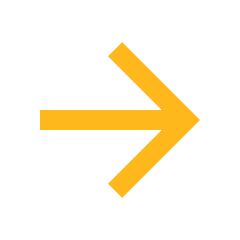Innovative AI-powered platforms and tools are available to students, faculty, and staff at Quinnipiac to enhance learning, streamline workflows, and foster creativity. Below, you’ll find a curated table of tools provided by Quinnipiac, a table of tools specifically for AI components in Canvas, and a table of external AI tools for informational purposes.
Quinnipiac has published its AI Policy on QU.edu. Explore the policy →
Information Protected Under Local, State, or Federal Privacy Laws
Quinnipiac community members must ensure that any information input into Generative AI tools complies with applicable privacy laws such as HIPAA, FERPA, COPPA, and state regulations.
General Privacy Protections (FERPA, COPPA, etc.)
- Non-QU Approved: Do not enter personally identifiable information (PII), student records, or confidential university data into public AI tools (e.g., ChatGPT, Gemini). This violates university policy and applicable privacy laws.
- QU Approved: You may input content into approved university-supported tools only after removing all PII. For example, de-identified student work may be used in tools like Microsoft Copilot if handled securely.
HIPAA-Regulated Contexts
While Quinnipiac is not a HIPAA-covered entity, many faculty and students work in healthcare settings where HIPAA standards still apply.
- PHI should never be entered into AI tools unless explicitly approved by the host institution and configured for HIPAA-compliant use.
- If you are involved in clinical work, follow the privacy policies of the partner institution and consult IT before using AI tools in that environment.
Provided by Quinnipiac
University faculty, staff, and students can access the AI tools in the table below using their Quinnipiac credentials.
Name | Purpose | Audience | Access | For use with student data? |
Adobe Firefly | AI tool developed by Adobe for generating images, designing assets, and enhancing digital content. Various other AI-assisted features in other Adobe Creative suite apps. | Faculty, staff, and students | Faculty and staff can access Adobe Firefly using a University-provided account. Submit an IT Tech Help Request to receive an account. Adobe accounts are not provided to students by the University.
Access Adobe Firefly → | NO |
Microsoft Copilot 365 | Generative AI tool developed by Microsoft and powered by OpenAI’s GPT-4o LLM and DALL-E 3 (image generation). In response to prompts, Copilot can generate content like text, images, or tables. | Faculty, staff, and students | Access Microsoft Copilot 365 →
Learn more about Copilot at Quinnipiac → | Yes, Copilot is provided through Quinnipiac’s Microsoft 365 agreement. |
Microsoft Copilot in the Power Platform | Copilot is integrated within Microsoft’s Power Platform apps, providing assistance in development, editing, and education related to the app's use. | Any Power Platform user | Copilot in the Power Platform is available within the platform’s interfaces. | Yes, Copilot is provided through Quinnipiac’s Microsoft 365 agreement. |
Qualtrics Assist | Integrated throughout Qualtrics, uses AI to assist in survey creation and data analysis, such as summarizing audio and video responses to a survey. | Any Qualtrics user | Qualtrics Assist features are available throughout the Qualtrics survey platform.
Access Qualtrics →
Learn more about Qualtrics at Quinnipiac → | Data in Qualtrics is submitted voluntarily by survey respondents. |
Zoom Companion | An AI assistant integrated across the Zoom platform providing meeting and team chat summaries, transcriptions, recording smart chapters, and other intelligent action items. | Faculty and staff | Faculty and staff can submit an IT Tech Help Request to request that Zoom Companion be enabled for their Quinnipiac Zoom accounts. | Yes, Zoom Companion is provided through our Zoom agreement. |
Integrated into Canvas
Name | Purpose | Audience | Access | For use with student data? |
Discussion Summaries | The AI-powered “Summarize” button in Canvas discussions allows faculty to summarize responses to a discussion board. | Faculty | Within a discussion board, use the “Summarize” action button at the middle of the top of the page. | Yes, Canvas is approved to contain student data. |
Khanmigo | Khanmigo can assist students with personalized learning and faculty with curriculum design. | Faculty and students | Access Khanmigo through Canvas (coming soon) | Yes, Khanmigo is provided through our Canvas LMS agreement. |
External Tools (not provided or supported by Quinnipiac)
The tools in the table below are not provided or supported by Quinnipiac, and are included here for information only.
Name | Purpose | Access | For use with student data? |
ChatGPT | Generative AI tool developed by OpenAI, designed to generate human-like text responses in natural language. | https://chatgpt.com/ | NO |
Claude | Generative AI tool designed to perform a variety of tasks such as content generation, coding, language translation, and data analysis. Development of Claude is guided by a “Constitution” developed by Anthropic. | https://claude.ai/ | NO |
Gemini | A suite of AI tools, developed by Google, for generative and productivity enhancement. Gemini is also integrated into Google’s search engine results and the Google Chrome browser. | https://gemini.google.com/ | NO |
NotebookLM | NotebookLM is an AI-powered note-taking and research tool by Google that helps users summarize, understand, and generate insights from their uploaded documents. | https://notebooklm.google/ | NO |
Perplexity AI | A conversational search engine that utilizes large language models (LLMs) to provide direct, concise answers to user questions/searches. | https://www.perplexity.ai/ | NO |
Visit Another Section: